XKore
Revision as of 15:40, 31 August 2010 by EternalHarvest (talk | contribs)
- XKore [<value>]
- This option toggles game client-reliant botting. If this is enabled, Kore will act as described in the following table's description.
value Description Game Client Diagram 0 - XKore is disabled.
- Kore acts as a client connecting to the RO server.
- No connection with the RO client.
unused 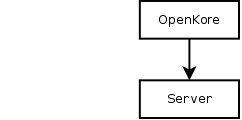
1 - RO client acts as a client connecting to the RO server, and must be connected/relogged after Kore starts to allow Kore to connect.
- Kore hooks onto the RO client's connection with the RO server (NetRedirect.dll required).
- Kore can be closed anytime and RO client will stay connected.
- No configuration for server/account needed in Kore.
required 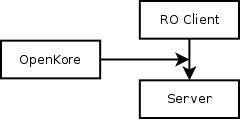
2 - Kore acts as a client connecting to the RO server, and can act as a server (listening at XKore_publicIp:XKore_listenPort) for the RO client if desired.
- RO client can be connected to Kore or closed anytime.
- Kore must be configured to connect to the RO server; RO client must connect to Kore and use username and adminPassword to authenticate (so it makes a sense to disable secureAdminPassword).
optional 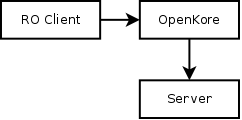
Proxy - Kore will act as a proxy between the RO client and the RO server (listening at XKore_listenIp:XKore_listenPort for client connection).
- Both Kore and the RO client are always required.
required