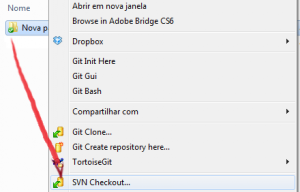Difference between revisions of "webMonitor"
| Line 22: | Line 22: | ||
* '''File-ReadBackwards''' - Not mandatory, but some features of the plugin need this module for text files of the OpenKore be displayed on page | * '''File-ReadBackwards''' - Not mandatory, but some features of the plugin need this module for text files of the OpenKore be displayed on page | ||
'''3 -''' Open OpenKore and usually go by the address http://127.0.0.1:1025/ | '''3 -''' Open OpenKore and usually go by the address http://127.0.0.1:1025/ | ||
| − | You can change the port setting the ''WebPort'' in your [[config.txt]] | + | You can change the port setting the ''WebPort'' in your [[config.txt]]<br> |
'''4 -''' There is also the possibility to visualize using other devices such as mobile phones. | '''4 -''' There is also the possibility to visualize using other devices such as mobile phones. | ||
Revision as of 00:02, 25 January 2013
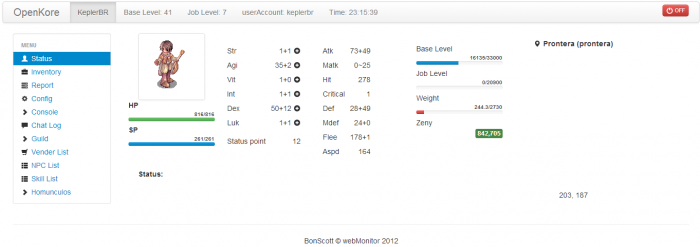
Short story the plugin
Text written by KeplerBR
The plugin was originally made by webMonitor Kaliwanagan at a good time for a contest plugins (that few people attended). It was practically abandoned in 2006.
After 6 years, he llbranco saw this plugin and decided suggest me to improve it, and then made several new pages and systems for the plugin, which previously consisted only with the index. So, due to the changes I made, I got access to the official SVN and sent what I did in SVN in August 2012, although that was over a few weeks before. The EternalHarvest does not seem like it so much, because made a big list of problems that the plugin had some that I created, that others had already .
Well, actually he was right, but even so, after a few months, BonScott (very old community member OpenKore and returned thanks to iMikeLance/Revok) saw the plugin and liked the proposal, and virtually remade the entire interface and brought several improvements.
After that, it seems the Eternal perked up to see all these improvements and made many, many improvements and bug fixes in the plugin's, including the implementation of JSON, which allows synchronization of data in real time.
Features
- Ability to control the BOT through any device with internet;
- nice interface and easy to handle;
- updating of data in real time.
How to use
1 - Create a new folder within the plugins your OpenKore. In it, link to the plugin folder in SVN, the address is: https://openkore.svn.sourceforge.net/svnroot/openkore/plugins/webMonitor/trunk/
2 - The plugin requires some modules to function. Open the Perl Package Manager (start -> Run -> 'ppm') and install the following modules:
- Protocol-WebSocket - Used for frames and sending messages between client and server
- JSON - Used to update the data in real time
- File-ReadBackwards - Not mandatory, but some features of the plugin need this module for text files of the OpenKore be displayed on page
3 - Open OpenKore and usually go by the address http://127.0.0.1:1025/
You can change the port setting the WebPort in your config.txt
4 - There is also the possibility to visualize using other devices such as mobile phones.