XKore: Difference between revisions
Jump to navigation
Jump to search
mNo edit summary |
mNo edit summary |
||
| Line 1: | Line 1: | ||
; XKore | ; XKore <value> | ||
: | : Game client-reliant botting. | ||
{|class="TablePager" | |||
|- | |- | ||
!Value | |||
!Description | |||
!Kore | |||
!Game Client | |||
!Diagram | |||
|- | |- | ||
| | ! 0 | ||
| Plain old Kore. | |||
* | | | ||
* | * required | ||
* connects to the server | |||
* | | | ||
* unused | |||
| [[File:XKore 0.png]] | |||
|- | |- | ||
! 1 | |||
| | | Kore hooks onto client's connection with the server using [[NetRedirect]].dll. | ||
| | |||
* | * optional | ||
* | * connects to XKore 1 server | ||
* can be closed anytime | |||
| | |||
* required | |||
* connects to the server | |||
| [[File:XKore 1.png]] | |||
|- | |- | ||
! 2 | |||
| | | Plain old Kore additionally acts as a custom server for the game client. | ||
| | |||
* required, connects to the server | |||
|| required | | | ||
* optional | |||
* connects to [[XKore_publicIp]]:[[XKore_listenPort]] | |||
* uses [[username]]:[[adminPassword]] | |||
* can be connected and closed anytime | |||
| [[File:XKore 2.png]] | |||
|- | |||
! Proxy | |||
| Kore acts as a proxy between the client and the server. | |||
| | |||
* required | |||
| | |||
* required | |||
* connects to [[XKore_listenIp]]:[[XKore_listenPort]] | |||
| | |||
|} | |} | ||
== XKore 1 == | |||
* Kore will only start functioning when you connect or reconnect after Kore starts. | |||
== XKore 2 == | |||
* When using multiple Kores simultaneously, the following options should be enabled in maximum of one Kore: [[autoTalkCont]]. Otherwise you may experience problems like disconnects. | |||
* It makes a sense to disable [[secureAdminPassword]], due to adminPassword being used to log in. | |||
== XKore Proxy == | |||
[[Category:config.txt]] | [[Category:config.txt]] | ||
[[Category:XKore]] | [[Category:XKore]] | ||
Revision as of 20:03, 2 June 2011
- XKore <value>
- Game client-reliant botting.
| Value | Description | Kore | Game Client | Diagram |
|---|---|---|---|---|
| 0 | Plain old Kore. |
|
|
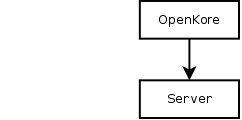
|
| 1 | Kore hooks onto client's connection with the server using NetRedirect.dll. |
|
|
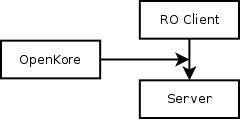
|
| 2 | Plain old Kore additionally acts as a custom server for the game client. |
|
|
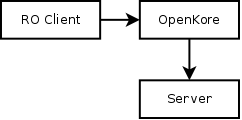
|
| Proxy | Kore acts as a proxy between the client and the server. |
|
|
XKore 1
- Kore will only start functioning when you connect or reconnect after Kore starts.
XKore 2
- When using multiple Kores simultaneously, the following options should be enabled in maximum of one Kore: autoTalkCont. Otherwise you may experience problems like disconnects.
- It makes a sense to disable secureAdminPassword, due to adminPassword being used to log in.