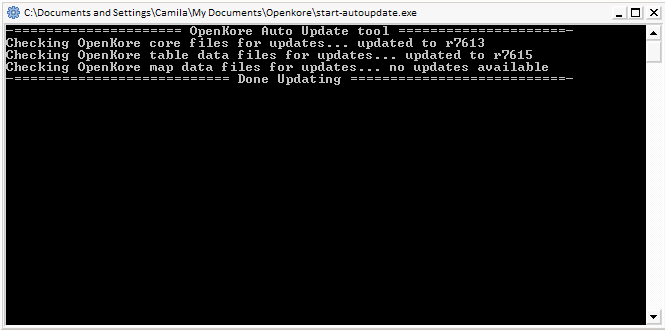autoUpdater (deprecated): Difference between revisions
Jump to navigation
Jump to search
TODO: add to a category? |
Deprecation warning |
||
| Line 1: | Line 1: | ||
<span style="color:red;">Note: Because of the migration to Git, this tool no longer works and has been removed from the project.</span> | |||
Interested in seeing this feature remade? [https://github.com/openkore/openkore/issues Open an Issue] | |||
---- | |||
Openkore comes with an Auto-Update tool to keep its important files updated. A Subversion client must be installed first to it work. | Openkore comes with an Auto-Update tool to keep its important files updated. A Subversion client must be installed first to it work. | ||
Revision as of 12:47, 3 March 2016
Note: Because of the migration to Git, this tool no longer works and has been removed from the project.
Interested in seeing this feature remade? Open an Issue
Openkore comes with an Auto-Update tool to keep its important files updated. A Subversion client must be installed first to it work.
The current files are updated:
- source
- tables
- fields
Currently it only shows the revision in which the files were updated to. For a more advanced to update and manipulate Openkore files though SVN check TortoiseSVN.
Instructions
- Download and install any Subversion client, according to your Operating System, in Apache Subversion Binary Packages.
- Run one of the bellow Openkore's auto-update function, found in Openkore's root folder.
- autoupdate.pl - for people that have a perl interpreter installed
- start-autoupdate.exe - start.exe users
- start-wx_autoupdate.exe - wxstart.exe users
- Wait the updates to finish (can take some time) and the bot will automatically be started.